In & Out Technique (JIGSAW)
11 messaggi
• Pagina 1 di 1
In & Out Technique (JIGSAW)
I donno if its mentioned here or not... (it didnt seem like). If its not mentioned i can elaborate on it otherwise you can delete this topic...
- gauravkorde
- Messaggi: 21
- Iscritto il: ven 12 giu 2009, 20:36
Re: In & Out Technique
Thanks Gabriele for explaining it to me..
The technique is simple but very effective and I am sure many of you might know about it.
I have taken the grid which gabriele posted in the other forum.
You can draw an imaginary line on the border of any row or column (like in the above pic). The cells which goes OUT of the line and the cells which comes IN must contain the same numbers.
In above pics, for Line 1, there are 2 cells going out and 2 coming in...
The cells going out are R4C1=8 and R4C9=blank
The cells coming in contains R3C2=blank and R3C8=5
Hence the cells going out and coming in should contain 5 & 8
Thus R4C9=5 and R3C2=8.
Similarly for Line 2...
In any jigsaw grid, an imaginary line can be drawn at any row/column... but it is effective at certain places only...
If someone can post the solution of the grid, it can become more clear...
The technique is simple but very effective and I am sure many of you might know about it.
I have taken the grid which gabriele posted in the other forum.
You can draw an imaginary line on the border of any row or column (like in the above pic). The cells which goes OUT of the line and the cells which comes IN must contain the same numbers.
In above pics, for Line 1, there are 2 cells going out and 2 coming in...
The cells going out are R4C1=8 and R4C9=blank
The cells coming in contains R3C2=blank and R3C8=5
Hence the cells going out and coming in should contain 5 & 8
Thus R4C9=5 and R3C2=8.
Similarly for Line 2...
In any jigsaw grid, an imaginary line can be drawn at any row/column... but it is effective at certain places only...
If someone can post the solution of the grid, it can become more clear...
Ultima modifica di gauravkorde il ven 4 set 2009, 17:52, modificato 1 volta in totale.
- gauravkorde
- Messaggi: 21
- Iscritto il: ven 12 giu 2009, 20:36
In & Out Technique
No Gaurav.... Noone,never, talked about that tecnique...
I know it, but I need have got certain secrets, sometimes...

You can post all images you want, using a translation site as "imageshack",
I'm sure our "iron women" Liu and Paola will give you all necessary tips,
maybe step by step, if you need it.......
( Explaining, I know it as "l.o.l." ... law of leftover .. )
I know it, but I need have got certain secrets, sometimes...
You can post all images you want, using a translation site as "imageshack",
I'm sure our "iron women" Liu and Paola will give you all necessary tips,
maybe step by step, if you need it.......

( Explaining, I know it as "l.o.l." ... law of leftover .. )
-

genovese volante - Messaggi: 1793
- Iscritto il: lun 28 apr 2008, 20:11
- Località: GENOVA
Re: In & Out Technique
gauravkorde ha scritto:no my question was whether this technique is explained in these forums or not!!
btw how do i enter images??
or should i mail it to anyone!!
to read the translated version of the forum from italian to english you can use google.
http://translate.google.co.uk/?hl=en&tab=wT#
the translation is not so good, but some time permits to understand.
try http://translate.google.it/translate?prev=hp&hl=it&js=y&u=https://www.argio-logic.net/forum/viewtopic.php%3Ff%3D16%26t%3D127&sl=it&tl=en&history_state0=
in the faq you will find the answer to how to enter images
this is the translation with some correction:
To insert an image you need to insert the img tag (one of the buttons that are above the text entry box).
between the opening and closing tags must enter the Internet address from which it will download the image.
for this it is necessary to load previously on a website your image.
you can 'work around the problem in two ways:
1 Method
create your own website (now most of providers that give you access to Internet permit to open your site on their server). Follow the instructions and within minutes you'll have your site .
when you created the site with the tools that the provider will make available (usually it is' a file manager very simple) Upload your image on the server.
so you have 'created the address to which to refer.
in practice when you create the post insert the words:
(img] http://www.mysite/myimage.jpg [/ img]
I purposely put the "(" instead of "["because 'otherwise you would not have seen the code but the placeholder image that is not' found.
if you make a preview of your post instead of the image tag you will see the downloaded image.
be careful because the server is case sensitive, ie it makes distinction between lower and upper case.
Method 2
use of appropriate sites that give you this service.
http://imageshack.us/
is quite simple, just follow the instructions.
Right click on an image of the forum and select "Properties'"
There will be shown the address from which the image is downloaded.
if not clear, write and will be given further clarification
a third method is to insert the image directly on the post: use this method with care because it will slow down the forum if used extensively.
take care to minimize the size of your image using the jpg format with low resolution
click the tag "invia allegato" below the text entry box, browse to the path of the image with "scegli file" button and after insert in the post with "aggiungi file" button
Il genere umano è diviso in 10 specie: quella che capisce il binario e quella che non lo capisce
-
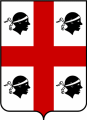
gabriele - Amministratore
- Messaggi: 4605
- Iscritto il: dom 13 apr 2008, 11:27
- Località: porto mantovano
Re: In & Out Technique (JIGSAW)
I thought of editing the previous post instead of posting a new one.. but saw that it doesnt become the latest posted message..!! 
- gauravkorde
- Messaggi: 21
- Iscritto il: ven 12 giu 2009, 20:36
Re: In & Out Technique (JIGSAW)
Very good.
I didn't know the tecnique.
my first question was: why?
here I try to give my explanation
let's take the scheme from where i removed all the clues in the first row to demonstrate that it will work anyway
in the first row the 8 can be in r1c5 or r1c6789
if it is in r1c5
then in row 2 is forced on the blue cells
then 8 can not be in r3c9
and in row 3 is forced in r3c2 (the IN cell)
The same way if we suppose the 8 in r1c6789
I didn't know the tecnique.
my first question was: why?
here I try to give my explanation
let's take the scheme from where i removed all the clues in the first row to demonstrate that it will work anyway
in the first row the 8 can be in r1c5 or r1c6789
if it is in r1c5
then in row 2 is forced on the blue cells
then 8 can not be in r3c9
and in row 3 is forced in r3c2 (the IN cell)
The same way if we suppose the 8 in r1c6789
Il genere umano è diviso in 10 specie: quella che capisce il binario e quella che non lo capisce
-
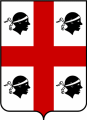
gabriele - Amministratore
- Messaggi: 4605
- Iscritto il: dom 13 apr 2008, 11:27
- Località: porto mantovano
Re: In & Out Technique (JIGSAW)
Maybe this example will be more simple.
In r1c1 only the 7 can be there.
in r1c1 può esserci solo il 7
So only the 5 can be in r9c9.
così come in r9c9 può esserci solo il 5

In the second image we can see that in r3c1 and in r2c8 there is the same number
Nella seconda immagine possiamo vedere che in r3c1 ed in r2c8 ci sarà lo stesso numero.

We can see, also, to the vertically we have the same numbers in all cells.
Possiamo vedere, anche, come questo schema offra la particolarità, in verticale, di avere gli stessi numeri in tutte e quattro le celle.

In r1c1 only the 7 can be there.
in r1c1 può esserci solo il 7
So only the 5 can be in r9c9.
così come in r9c9 può esserci solo il 5

In the second image we can see that in r3c1 and in r2c8 there is the same number
Nella seconda immagine possiamo vedere che in r3c1 ed in r2c8 ci sarà lo stesso numero.

We can see, also, to the vertically we have the same numbers in all cells.
Possiamo vedere, anche, come questo schema offra la particolarità, in verticale, di avere gli stessi numeri in tutte e quattro le celle.

Liù
-
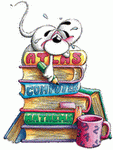
liu - Amministratore
- Messaggi: 743
- Iscritto il: lun 15 giu 2009, 10:31
Re: In & Out Technique (JIGSAW)
Tips:
if we look at the pattern we see that there is only one nr. that can be inserted in all four cells.
1 2 7 5 are in r2
3 8 9 are c2
remain only 6 and 4, but the 6 already are in c8
We can write the 4
se guardiamo bene lo schema noteremo che c'è solo un nr. che può essere inserito in tutte e quattro le celle.
1 2 7 5 sono presenti in r2
3 8 9 sono in c2
rimangono solo il 6 ed il 4 ma il 6 già lo troviamo in c8
Possiamo inserire quindi il 4
if we look at the pattern we see that there is only one nr. that can be inserted in all four cells.
1 2 7 5 are in r2
3 8 9 are c2
remain only 6 and 4, but the 6 already are in c8
We can write the 4
se guardiamo bene lo schema noteremo che c'è solo un nr. che può essere inserito in tutte e quattro le celle.
1 2 7 5 sono presenti in r2
3 8 9 sono in c2
rimangono solo il 6 ed il 4 ma il 6 già lo troviamo in c8
Possiamo inserire quindi il 4
Liù
-
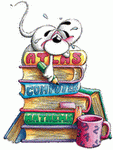
liu - Amministratore
- Messaggi: 743
- Iscritto il: lun 15 giu 2009, 10:31
Re: In & Out Technique (JIGSAW)
Also it is very useful when 3 or 4 cells goes in and out....
Like in the above puzzle if you imagine a line between row 3 and 4... 3 cells goes in and 3 goes out...
Hence R4C5=5 and R3C9=6 and R4C6=R3C1=R2C8 which is '4'.
this way the puzzle becomes extremely easy...
Like in the above puzzle if you imagine a line between row 3 and 4... 3 cells goes in and 3 goes out...
Hence R4C5=5 and R3C9=6 and R4C6=R3C1=R2C8 which is '4'.
this way the puzzle becomes extremely easy...
- gauravkorde
- Messaggi: 21
- Iscritto il: ven 12 giu 2009, 20:36
11 messaggi
• Pagina 1 di 1
Chi c’è in linea
Visitano il forum: Nessuno e 0 ospiti

